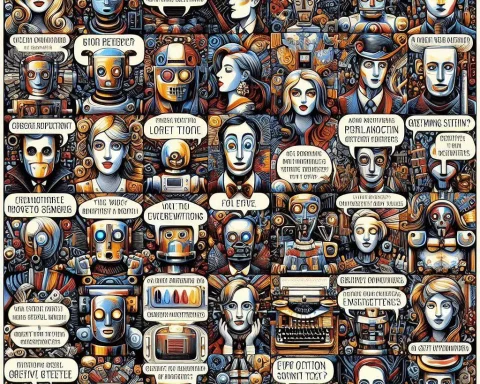If you’re a freelancer, you know how difficult it can be to keep track of all your projects and clients. That’s where ChatGPT comes in. ChatGPT helps you streamline your workflow and increase your productivity by providing helpful prompts. Here are 11 of the most important ChatGPT prompts for freelancers in their multi-faceted roles.
Contents
- 1 1. Crafting a Unique Value Proposition
- 2 2. Generating Blog Post Topics for Personal Branding
- 3 3. Writing a Professional Client Outreach Email
- 4 4. Streamlining Invoice Creation
- 5 5. Developing Contract Templates
- 6 6. Drafting Project Proposals
- 7 7. Setting Up a Project Management Workflow
- 8 8. Enhancing Service Descriptions for Online Profiles
- 9 9. Automating Time-Tracking Reminders
- 10 10. Creating Persuasive Marketing Pitches
- 11 11. Planning Content for Social Media Engagement
1. Crafting a Unique Value Proposition
- The Prompt: “I am a graphic designer with a passion for branding. Help me develop a one-of-a-kind value proposition for my freelancing services.”
- Example Output: A brief overview of your unique abilities and the advantages of selecting your services over others..
- When to Use It: When you define or update your freelancing business profile or when you pitch new clients.
2. Generating Blog Post Topics for Personal Branding
- The Prompt: “Give me topics to write blog posts about to demonstrate my knowledge of UX/UI design.”
- Example Output: A list of UX/UI blog topics to help you strengthen your UX/UI knowledge.
- When to Use It: For writing content that enhances your personal brand and shows leadership.
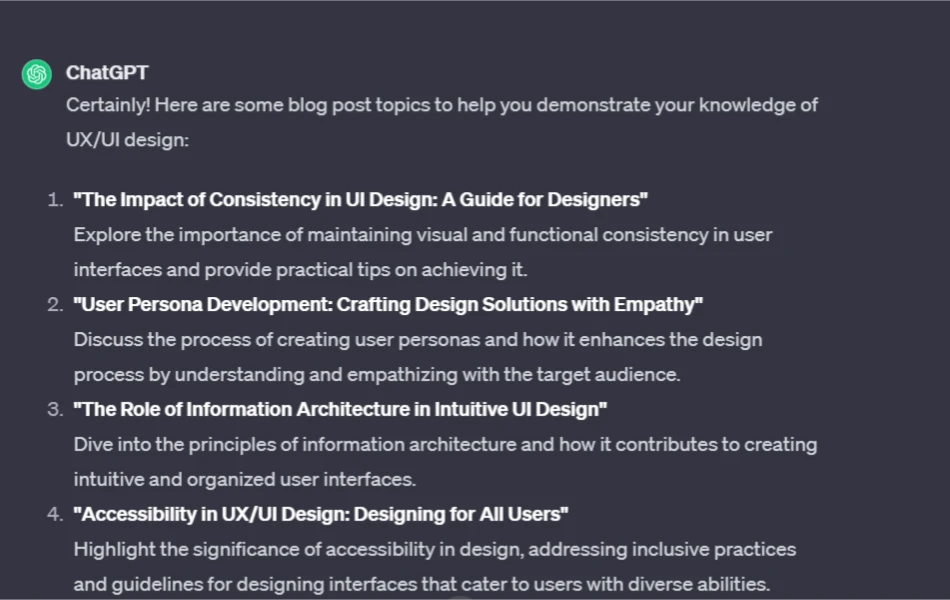
3. Writing a Professional Client Outreach Email
- The Prompt: “Write a Client Outreach Email for My Freelance Content Writing Services.”
- Example Output: A Customized Email Template for Every New Client Outreach.
- When to Use It: Overtly connect with prospects and grow your client base..
4. Streamlining Invoice Creation
- The Prompt: “Generate Professional Invoice Template for My Freelance Digital Marketing Services..”
- Example Output: Ready to use invoice template with all the fields you need and a professional layout..
- When to Use It: Quickly and consistently invoice after project completion..
5. Developing Contract Templates
- The Prompt: “Help me create an easy-to-use contract template for my website development projects.”
- Example Output: What is a contract template?A contract template that allows you to customize the scope of services and deliverables, as well as payment terms and other legal.
- When to Use It: Before launching new projects, make sure there are clear terms and conditions in place.
6. Drafting Project Proposals
- The Prompt: “Need to create a project outline for a prospect who wants to work with social media management? Where do I begin?”
- Example Output: A plan or outline of a project that includes a description of the services to be provided, the pricing structure, and the proposed results..
- When to Use It: When you’re offering your services as a way to demonstrate professionalism and close business.
7. Setting Up a Project Management Workflow
- The Prompt: “Easily manage my freelance translation projects with a straightforward project management workflow.”
- Example Output: step-by-step workflows including task management, deadlines and client feedback loops.
- When to Use It: Organize and monitor on-going projects effectively.
8. Enhancing Service Descriptions for Online Profiles
- The Prompt: “Revise my freelance illustration service descriptions to make them more interesting and SEO friendly.”
- Example Output: Optimized copy highlighting your expertise and enhancing your discoverability.
- When to Use It: When you are preparing your online profile or portfolio for a client search.
9. Automating Time-Tracking Reminders
- The Prompt: “Schedule Daily Time-Watching Reminders for Various Projects As a Freelance Virtual Assistant.”
- Example Output: Customized Time Tracking Reminders for Client Billing Customized time tracking reminders for client billing.
- When to Use It: To keep up-to-date with billable hours tracking and project milestones.
10. Creating Persuasive Marketing Pitches
- The Prompt: “Write an introduction for my freelancing photography services that can be used on social media platforms and on my website.”
- Example Output: This is a great marketing tactic that can be used across different platforms.
- When to Use It: To grab your audience’s attention and convey the value of your service in a few sentences.
11. Planning Content for Social Media Engagement
- The Prompt: “Create a monthly content campaign for my social media platforms to showcase my freelance editing services.”
- Example Output: Create a content calendar with ideas for posts that showcase your knowledge and engage with your audience.
- When to Use It: To keep your social media presence consistent and professional.
Whether you’re a freelancer or a business owner, these ChatGPT prompts will help you manage administrative tasks, marketing strategy, and more. By adding these prompts to your workflow, you’ll be able to spend more time doing what you do best: providing top-notch freelance services.