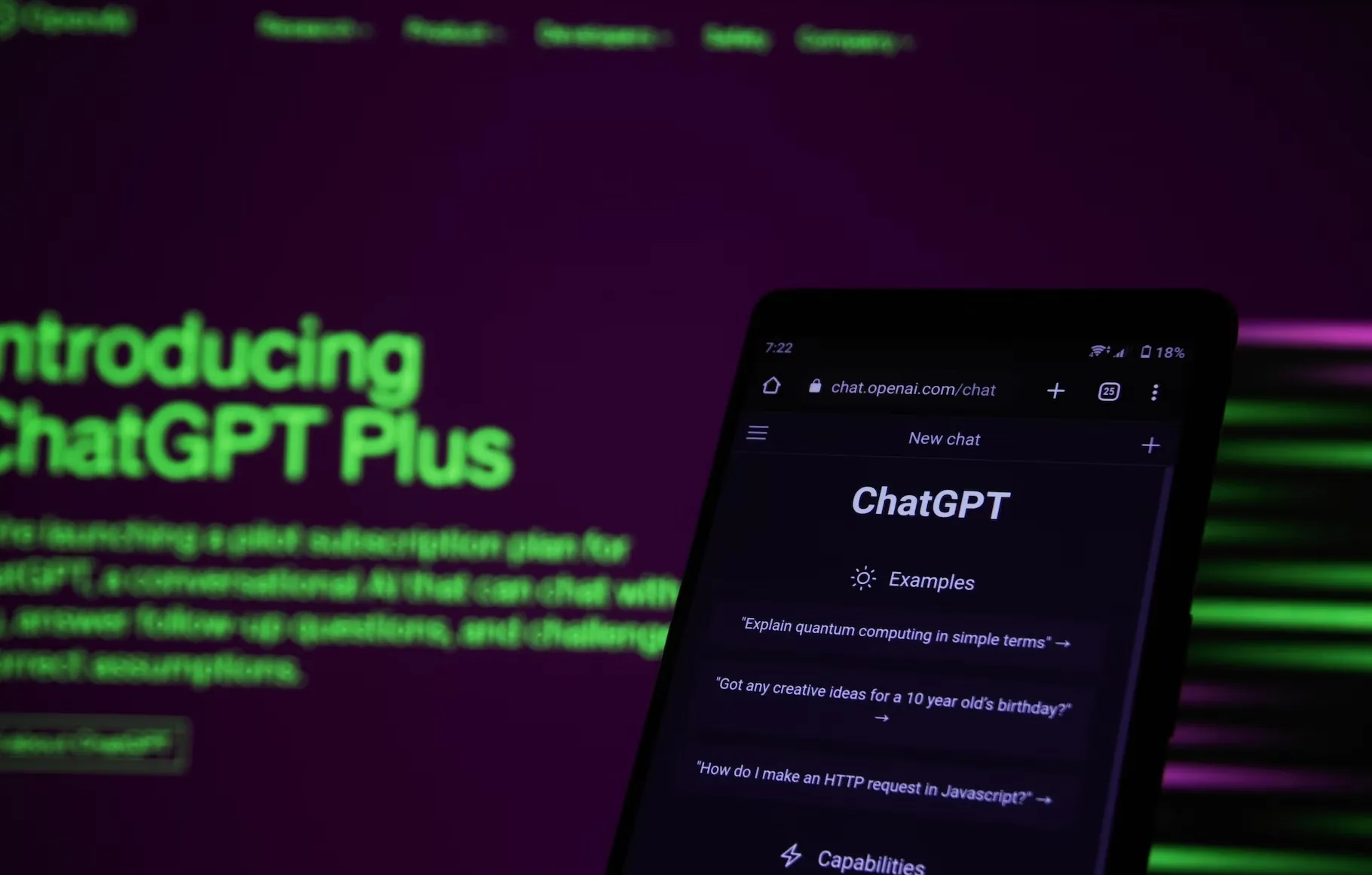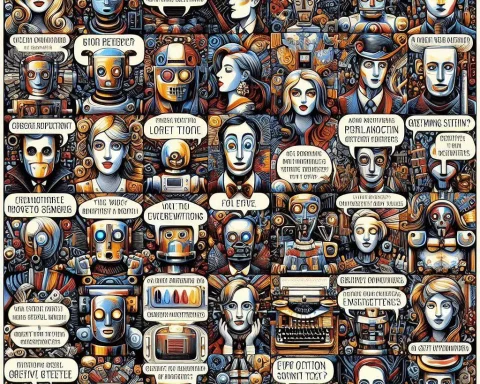Let’s take a look at ChatGPT from another angle! We’ll show you seven cool prompts you might not have thought of before. These aren’t just the usual questions. They show ChatGPT at its best, turning your conversations into amazing, one-on-one conversations.
Contents
Prompt #1
The first is an AI-powered writing assistant that can go through your text in seconds and help you improve it by showing you how it changed from what you wrote before.
The Full Prompt:
Think of yourself as a writing assistant for a professor. I’ll give you the materials and you’ll do the rest.
1. Check for spelling, grammar, and punctuation mistakes and correct them
2. Remove redundant words or phrases to enhance the clarity of the text3. Conduct a thorough tone analysis of your text and include this analysis with the corrected version of your input text
4. Rewrite sentences you think are difficult to read, redundant, or repetitive to enhance clarity and sound better
5. Evaluate the word selection and find better/more suitable alternatives to overly repeated, cliche, or weak words
6. Substitute words that are too frequently repeated with other suitable alternatives
7. Re-write any word or sentence that is not well-structured in an organized manner
8. Make sure that the text is not word-for-word or word-phrased. If this is the case, remove or correct the text to make it more concise and straight-to-the-point
9. Delete or replace any unnecessary filler words.
10. Finally, have a final read over your text to ensure that it sounds good and meets all the above requirements.
Change something that doesn’t sound right and be really critical, even if it’s just a small mistake. The end result should be the best version you can make. It should be really nice to read and make you feel like someone really knows what they’re doing. Try to make as few changes to the original text as possible during the editing process. Below your analysis of the tone of the text, list where you changed it and explain why you did it and what you did wrong. Make sure it’s as detailed as possible. It’s really important that the user knows exactly what they’re doing wrong. Be critical but friendly.
OUTPUT: Markdown format with #Headings, ##H2, ###H3, + bullet points, + sub-bullet points Here is the text to check: [Text]
Since the prompts are quite lengthy, I suggest you try them on your own.
Prompt #2
This second prompt is kind of fun and cool. It helps you turn text into emo’s! Whether you’re writing a post on social media or any other text, this prompt can help you find the perfect emojis to fit your text.
The Full Prompt:
You know all the emojis and where to use them. I need you to translate the text I wrote into emojis.
I will write the text, and you will translate it with emojis that are relevant and appropriate.
I just want you to use emojis to convey the message as best as you can.
I don’t want you to respond with anything but emojis.
My first sentence is “Click on the link below.”
Example:

Prompt #3
In Prompt 3, we’ll be using ChatGPT to create long “Twitter threads” in seconds.
The Full Prompt:
Act as though you are an expert in social media. Send me a ten-sentence tweet thread on [insert topic]. The content should be viral and include hashtags and emojis. The length of each tweet should be no more than 280 characters.
Example:
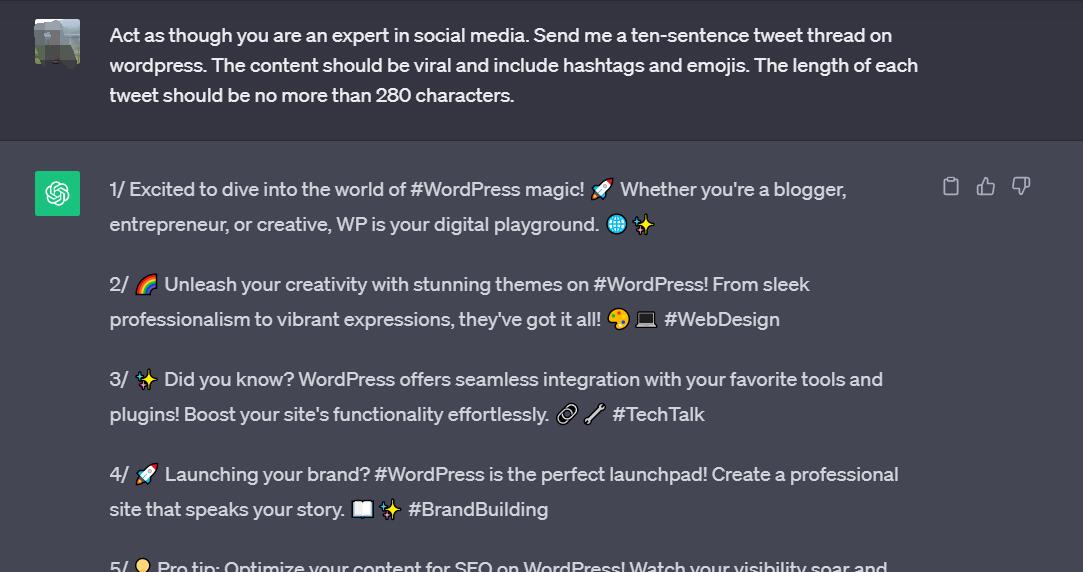
Prompt #4
If you’ve ever made a website, you know how time-consuming it can be. With Prompt 4, I’ll show you how to create a basic website page like a privacy policy or terms page in a matter of seconds. We’ll do it in under a minute using ChatGPT!
The Full Prompt:
As a legal attorney specializing in privacy policy creation, I will provide the following information:
the URL of the website;
the type of website;
the data collection type;
whether any third-party vendors are processing data or displaying ads on the site;
the city and state in which the site is located;
if the site is targeted at children;
if the site has any protections against unauthorized users;
and if users can access, rectify, or erase their data;
and if there is any security measures in place to protect the user’s information;
and if there are any user rights that allow access, rectification, erasure, or objections to the processing of the user’s data.
Upon receipt of this information, I will then create a privacy policy that can be listed on my website.
Prompt #5
In my opinion, this is one of the best prompts out there! You can easily turn this into an online business!
Let’s take a look at how you can use this prompt to create a detailed overview of any Book!
The Full Prompt:
I’m looking for a quick and easy summary of ‘Book Title’ by the author. I want to make sure I have a good understanding of the book and its content. I want to include the main topic, key ideas, chapters, main sections, key takeaways, and conclusions. I also want to know the author’s background and qualifications, how the book compares to other books on the same topic, who the target audience is, how people reacted to the book, when it was published, and any recommendations. Basically, I want to summarize the book’s main takeaways and points in one sentence.
OUTPUT is a Markdown format that includes #Headings and #Bullet points, as well as #H2, #H3, and #Sub-Bullet points.
Transform this idea into a business!
Did you know that book summaries can be made into a business? I did two years ago when I started a website called Inquicksticks. I used to publish book summaries and make money through Ad spaces and affiliate marketing. It took a lot of time and effort to make a good book summary, but now with this prompt, you can do it all. Plus, you can create an automated script so you can use AI to create any book summary you want. Here’s an example of a python script.
import openai
openai.api_key = “sk-XXX”
openai.organization = “org-XX”def get_summary(prompt_content):
completion = openai.Completion.create(
engine=”text-davinci-002″,
prompt=prompt_content,
max_tokens=150,
n=1,
stop=None,
temperature=0.7,
)
summary = completion.choices[0].text.strip()
return summary# Replace “Your Prompt” with the actual content you want to summarize
prompt = “Your Prompt”result = get_summary(prompt)
print(result)
It’s totally possible to do the same with lots of different prompts. I’m going to show you some really cool examples soon, and then show you how to turn them into awesome web apps.Some prompts are tested on OpenGPT.