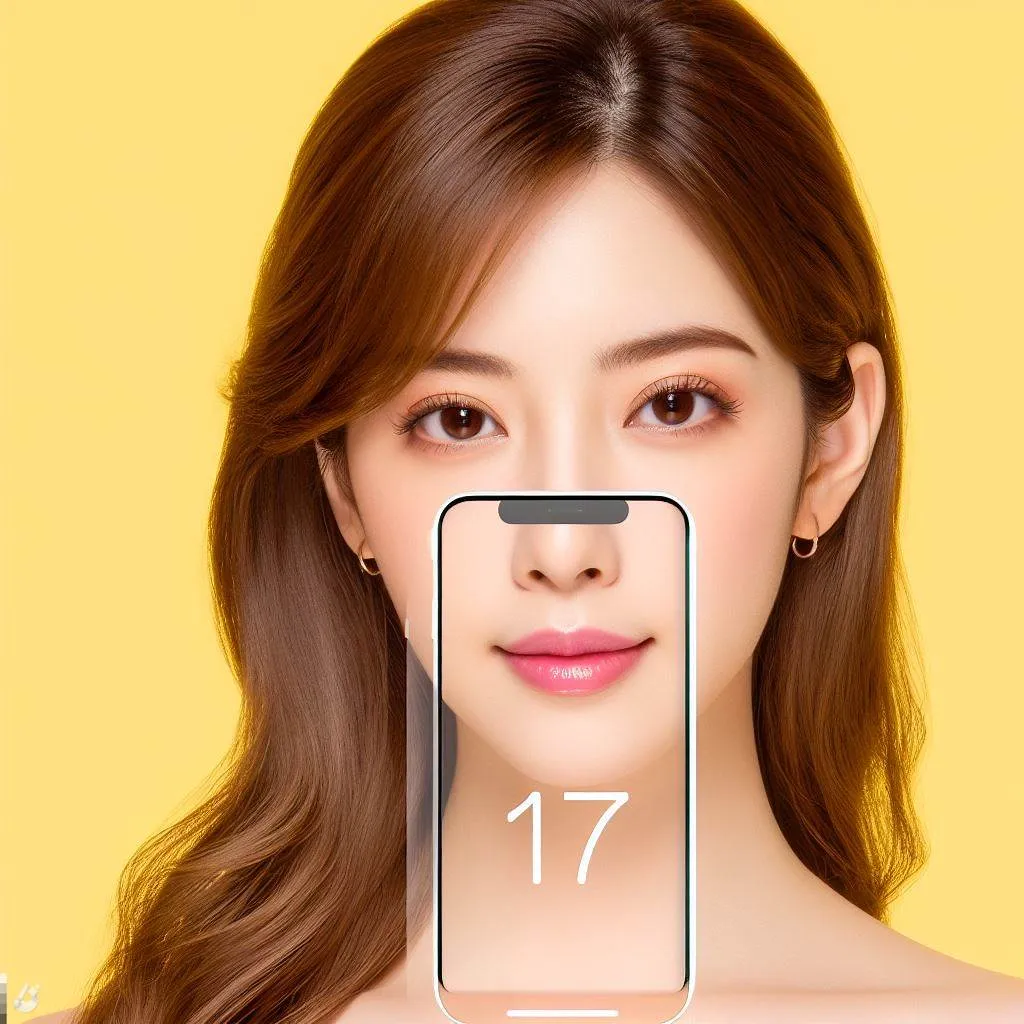Experience the latest and greatest features with the iOS 17 update, as it focuses on enhancing phone calls and text messaging functions while introducing innovative elements to elevate user experience.
Contents
iOS 17 Contact Posters
Customize your phone contacts with the Contact Posters feature. Personalize the experience by setting dynamic Memoji and photos, along with options to typeset and choose font colors. When calling or accessing the address book, the set poster adds a vibrant touch to your interactions.
iOS 17 Text Messaging Upgrades
iOS 17 brings a host of improvements to text messaging, including the ability to convert audio messages to text for added convenience. A new check-in function allows users to confirm their location, empowering users with real-time information sharing. The SMS function introduces a search filter for enhanced accuracy, along with emoji callbacks and new stickers for a comprehensive messaging experience.
Journal Memo Function
The new “Journal” feature in iOS 17 provides an independent note-taking function. Users can mark and savor important moments, adding details like photos, music, and audio recordings. Personalized suggestions for creating moments based on user activities make the Journal a delightful addition.
iOS 17 Landscape Standby Mode
Introducing the “Standby” mode, It transforms standby time. When enabled and the iPhone is in landscape and charging, users can customize settings to display clock, Apple Home controls, weather, music controls, and app smart stack on the screen, providing a dynamic landscape standby experience.
Interactive Desktop Parts
iOS 17 optimizes desktop widgets, making them interactive. Users can now click on widgets to complete to-do items, switch songs, and more, turning the home screen into an engaging and functional space.
Convenient AirDrop Upgrades
AirDrop receives a boost with the NameDrop feature. Share contact information, exchange phone numbers, and connect with others seamlessly through this upgraded AirDrop functionality.
iOS 17 Siri Optimization
It enhances the Siri experience by simplifying voice activation. No need to say “Hey Siri”; a simple “Siri” will wake up the voice assistant, streamlining the interaction process.
Input Method Enhancements
Enjoy an improved keyboard and dictation experience with iOS 17. A new “correct” language model and sentence correction, along with enhanced autocorrect, ensure more accurate typing.
It combines innovation with practicality, making your Apple device even more enjoyable and functional.