There are several reasons why you may need to track iPhone location history. For example, you may have an elderly relative whom you wish to know is safe at all times of the day.
If you want to know if they run into any issues, use location tracking to know exactly where they are. If you have a child and want to know their precise location for safety reasons and to ensure that they have not broken any rules laid out for them.
On this page, we will share with you five different methods you can use to keep tabs on the location of your family members. These location tracking options will make it significantly easier to not only view a person’s location history in real-time but also keep a log of exactly where they have been.
Contents
- 1 Method 1: Using Significant Location on iPhone to track iPhone location history
- 2 Method 2: Using iCloud with TeenOrbit to track iPhone location history
- 3 Method 3: Using Family Tracker App – Family Orbit to track iPhone location history
- 4 Method 4: Using Number Tracker to Find Location by Phone Number
- 5 Method 5: Using Mobile Spy to track iPhone location history
- 6 FAQ
- 6.1 Is it legal to track someone’s iPhone location history?
- 6.2 Do I need physical access to the iPhone to check its location history?
- 6.3 Can I track someone’s iPhone location without their knowledge?
- 6.4 Are there any free methods for checking iPhone location history?
- 6.5 What’s the difference between real-time tracking and checking location history?
- 6.6 Can I track someone’s location if they turn off location services on their iPhone?
- 6.7 Are there any privacy concerns when tracking iPhone location history?
- 6.8 Does the iPhone let you track locations through the Google Maps app?
- 7 Conclusion
Method 1: Using Significant Location on iPhone to track iPhone location history
Significant Location is a feature built into the iPhone. This feature shares the historical location history of the iPhone.
If Significant Location is turned on, you can see every single place that the iPhone has visited. This information cannot be used to track the current location though. It is also impossible to see this information remotely. However, if you want to track location history for your family members, particularly children, then it may be worth considering using this app.
How to Set iPhone location history Up:
- Open ‘Settings’
- Select ‘Privacy’
- Select ‘System’
- Tap Location Services
- Open Significant Locations
The main benefit of this method is that it is already ready to roll on your Apple iPhone. There is no need to download any additional software. Once ‘Significant Location’ is turned on, all of those locations will be automatically shared with the feature. Since it is all done via GPS, this is precise data too (for the most part).
Note: The problem with Significant Location is that it hasn’t really been designed for this purpose. It isn’t there to let you track somebody else’s iPhone. It is just to see where somebody has been if you physically have the iPhone in your hand. Not only this, but somebody could easily open location services on their iPhone and stop location tracking or remove tracking permission, which makes the feature useless.
Still, if you want something fairly decent to keep a log of your children’s activities and have no need for real-time location sharing, then this provides good location history on iPhone. However, you can hide this location history data at any time.
Method 2: Using iCloud with TeenOrbit to track iPhone location history
If you have an iPhone or iPad, then you will have an Apple ID and an iCloud account. The iCloud is a system designed by Apple to keep a backup of all the user’s personal data, including photos, videos, and notes. This allows the users to quickly restore anything that has been actively deleted.
What many people don’t realize is that iCloud also saves detailed information about your location. In fact, it can be used for real-time tracking of the iPhone’s location history. If you find the right app to read this location data, then it isn’t too tricky to know where your loved ones are at all times.
If anybody asks how to check iPhone location history, TeenOrbit is always one of our go-to app recommendations.
What is TeenOrbit?
As you can probably guess from the name, TeenOrbit is an app designed to keep tabs on your children. Although, there is no reason why it can’t be used to find the location history of any loved one.
TeenOrbit is a complete tracking app, and it allows its users to see so much more than just the location history. From this app, you can see:
- Call history
- SMS & iMessage history
- Web browsing history
- Location data in a timeline view i.e. viewing specific routes on personalized maps.
Once you have installed TeenOrbit on a loved one’s device, you can access all of this information from the iPhone. This includes live tracking and location logs.
Pros & Cons of TeenOrbit
Pros:
- Easy location history access
- Tracks more than just location history
- Can track multiple iPhone users at once.
- Allows you to see location history on Apple Maps.
- You cannot clear data without permission
Cons:
- Requires a physical app installation
- If you turn off location services, the app won’t work.
- The app won’t work if not in the range of cell towers or Wi-Fi hotspots (it needs a network connection).
- Hefty monthly subscription fee.
Overall: TeenOrbit is one of the better location-tracking apps out there, and certainly better than the basic option that you can find in the iPhone’s settings (Significant Locations). If you want to track your teen’s location, contacts, and more, check out TeenOrbit today.
Method 3: Using Family Tracker App – Family Orbit to track iPhone location history
Family Orbit is another app in the same vein as TeenOrbit. It is designed to track your children. Not just their location (in a far better way than the Significant Locations page), but everything that they do on their iPhone. There are a few additional features that you won’t really get on TeenOrbit too, so if you’re looking for a more complete app, this may be the perfect choice.
What Is Family Orbit?
Family Orbit is a complete parental control app for the iPhone (there is also a version for Android, if you have family members with Android devices instead). The features include:
- Location history tracking (including a map view)
- Text and call logs
- Website history, including search history.
- View photos & videos
- View a timeline of activity
In addition to this, Family Orbit offers real-time alerts (which can be set up as one of the personalized services), so if the child is in a place where they shouldn’t be, or are in any sort of danger, you’ll get an instant notification so that you can fix it.
Remember: The location history section will provide both historical data, plus live tracking data. All saved data can be accessed whenever you wish, and there is no way for the person being tracked to clear history (Although, they can stop location tracking).
Pros & Cons of Family Orbit
Because Family Orbit is a very similar app to TeenOrbit, there shouldn’t be too many differences in terms of pros and cons. The app that you choose is really going to be dependent on which one ‘feels’ better for you.
Pros:
- Complete live location reporting.
- Records a detailed breakdown of all phone usage.
- Record historical travel data for your loved ones.
- Provides alerts should your loved one be in danger.
- Also available on Android (so it can hook up to Google Account Services)
- Free trial
- Can track up to 5 devices at once.
Cons:
- Can be complicated to set up.
- Monthly fee
- Only works if Location History is turned on.
- Maps are not as good as Apple Maps.
Overall: Family Orbit is one of the most competitively-priced child safety apps on the market. You can track up to 5 accounts for under $8 per month, which is an almost unbeatable price. If you need more than the ability to manage location history and want a complete tracking solution, check out Family Orbit today.
Method 4: Using Number Tracker to Find Location by Phone Number
Number Tracker Pro is a slightly different tracking app from the ones we have discussed already. This is because there is no need to install any app on the person being tracked’s phone. Instead, you can get all the information that you need from nothing more than their desktop computer.
What Is Number Tracker Pro?
Number Tracker Pro is an online service that allows users to view location data with nothing more than a phone number. Some of this data will be live tracking data. In addition to this, you can use the phone number to access other information about a person.
Number Tracker Pro can provide the following information for almost all phone numbers:
- Location history (including live location data)
- Details of the owner of the number
- Discreet tracking. Nobody will know that they are being monitored.
Unlike the previous two methods, Number Tracker Pro does not work on a subscription model. Instead, you pay each time you make a search. This may make it more convenient when you do not need to be making constant searches for a person. You just need to view their data once or twice.
Pros & Cons of Number Tracker Pro
Because Number Tracker Pro works a bit differently from the other apps, the pros & cons are also slightly different.
Pros:
- No need to install an app on somebody’s phone.
- Provides more data than just location
- Pay per search, rather than pay per month.
- Works for most countries.
Cons:
- May not always have accurate data.
- May not always provide live tracking.
- Cannot always view a full history of locations.
If you want a decent method for quickly viewing data on one or two people, then Number Tracker Pro is worth checking out. It doesn’t quite provide the same tracking features as other options on the market, but it is significantly cheaper and is ideal for those who may only carry our one or two tracking searches per month.
Method 5: Using Mobile Spy to track iPhone location history
Mobile Spy is billed as one of the best and most advanced pieces of tracking software around. While we cannot exactly say that this claim is true (there are some great apps out there), Mobile Spy is great at what it does and is worth considering if you need to keep tabs on a person’s location.
This is one of only a few options where you can track information on your desktop computer. No need to use an app.
What Is Mobile Spy?
Mobile Spy is a complete tracking solution for smartphones. In fact, it was one of the original tracking solutions. The vast array of features makes this a fantastic option for people who run businesses, as well as those who want to keep tabs on their loved ones.
Here are the features:
- Works with most smartphones.
- Track locations via GPS (updates every 90 seconds)
- Records all data on apps, photos, videos, messages, etc.
- Can access it through your desktop computer.
- Subscription-based
Pros & Cons of Mobile Spy
Pros:
- Affordable solution
- Works with most smartphones.
- Best live tracking
- Desktop access, for tracking multiple devices.
Cons:
- Feels a little ‘older’ than other options.
- Some data takes a while to update.
Mobile Spy is one of the leading tracking solutions on the market. It has been used by businesses and parents for years. If you want one of the most feature-complete apps, check out Mobile Spy today.
FAQ
Is it legal to track someone’s iPhone location history?
Yes, but it is crucial to obtain consent from the person being monitored. Ethical considerations should be taken into account.
Do I need physical access to the iPhone to check its location history?
For some methods, physical access is required to install tracking apps. However, services like Number Tracker Pro work without installing an app on the target phone.
Can I track someone’s iPhone location without their knowledge?
Most tracking apps require consent and active participation from the person being tracked. Always respect privacy and legal considerations.
Are there any free methods for checking iPhone location history?
While some apps offer free trials, many reliable tracking solutions involve subscription fees due to their advanced features and services.
What’s the difference between real-time tracking and checking location history?
Real-time tracking provides live updates of a person’s current location, while location history displays past locations in a timeline view.
Can I track someone’s location if they turn off location services on their iPhone?
Most tracking apps rely on location services being active. If turned off, tracking may not be possible.
Are there any privacy concerns when tracking iPhone location history?
Privacy concerns arise when tracking without consent. Always seek permission and adhere to ethical practices.
Does the iPhone let you track locations through the Google Maps app?
While Google Maps can display your own location history, it may not be suitable for tracking others without their active participation.
Conclusion
If you want to know how to check the iPhone location history, there are multiple options available to you. All iPhones have built-in location services where users can track location history under ‘Significant Locations’ or, if you’re tracking your own device, under ‘Find My iPhone’. However, these are incredibly basic options. They require constant direct access to a person’s phone and cannot provide live tracking data. Not to mention the fact that it is easy to delete location history.
To ensure that a loved one stays safe, it is important to select an app that can provide live tracking data. This way, you will know exactly where they are at all times. If you have children, this can help ensure that they do not go anywhere without your permission. For elderly relatives, it’s easy to track them if they run into any issues.
Whenever you are tracking an iPhone location history, it is important to always seek consent from the person who is being monitored. After all, there are some ethical considerations to think about when you check your iPhone location history.


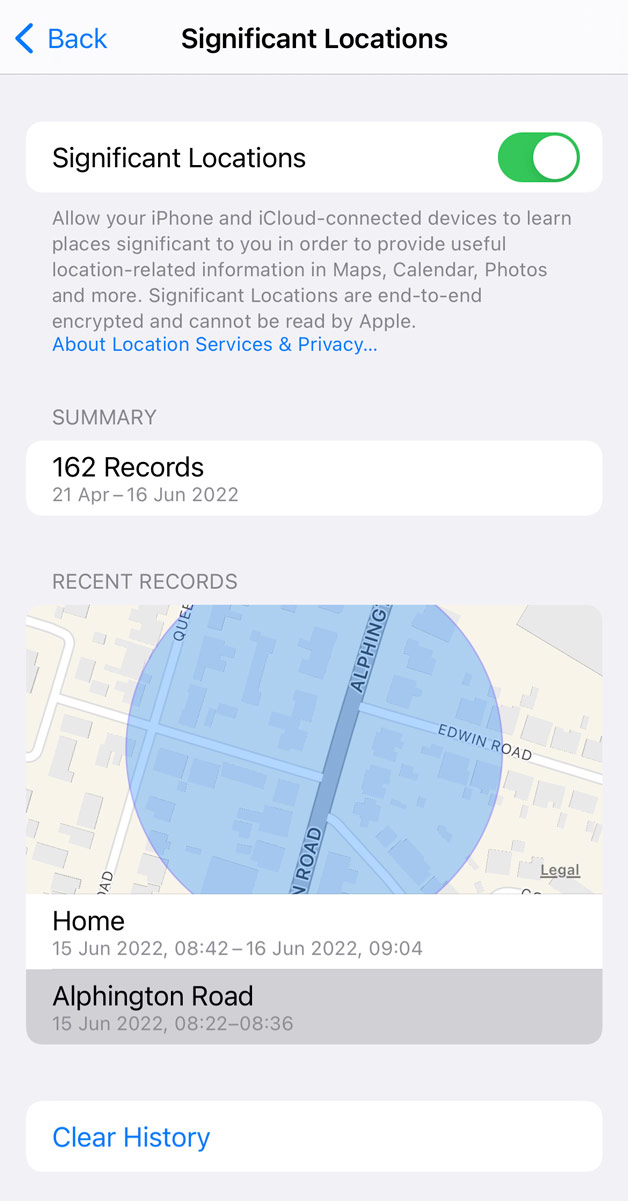







[…] user complaints persist and speculation swirls, the exact charging chip in the iPhone 15 remains a secret due to Apple’s confidentiality policy. Until revealed, the iPhone’s […]