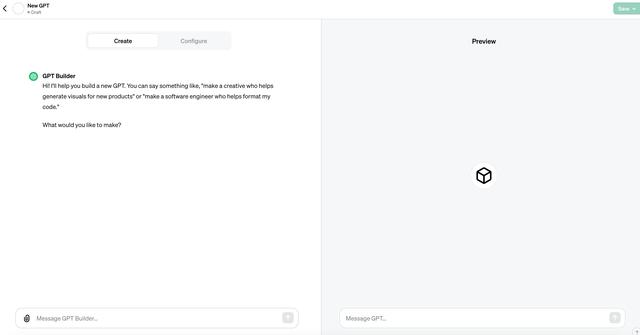On the morning of 11.10, ChatGPT discreetly introduced the GPTs function to all esteemed Plus users, bringing a wave of new features to enhance user experience.How can you create your own ChatGPT in one minute?Now let’s test it.
Contents
- 1 Create Your Own ChatGPT:Interface Transformation
- 2 GPTs Feature Overview:Create Your Own ChatGPT
- 3 Create Your Own ChatGPT
- 4 Configuration Options:Create Your Own ChatGPT
- 5 Advanced Settings:Create Your Own ChatGPT
- 6 Publication and Future Features:Create Your Own ChatGPT
- 7 User Interaction and Sharing:Create Your Own ChatGPT
- 8 Third-party GPT Store
- 9 Conclusion:Create Your Own ChatGPT
Create Your Own ChatGPT:Interface Transformation
With the introduction of this feature, the interface undergoes significant changes. By clicking on “Explore” or locating users in the lower-left corner, users can seamlessly navigate to the new GPTs feature.
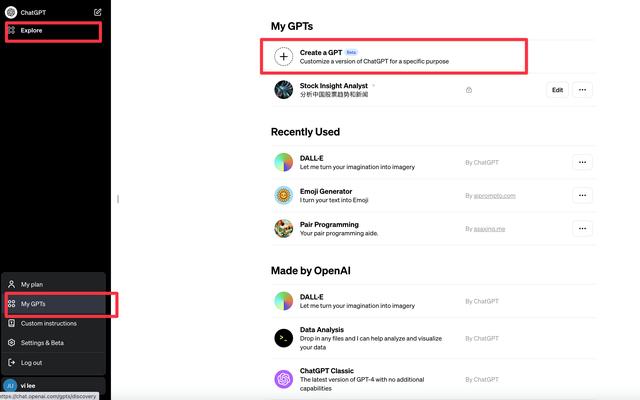
GPTs Feature Overview:Create Your Own ChatGPT
- Users can create their GPT or explore official GPTs generated by OpenAI.
- The official GPTs currently resemble a prompt word pack and may not appear extraordinary, given the prevalent market of prompt word packs.
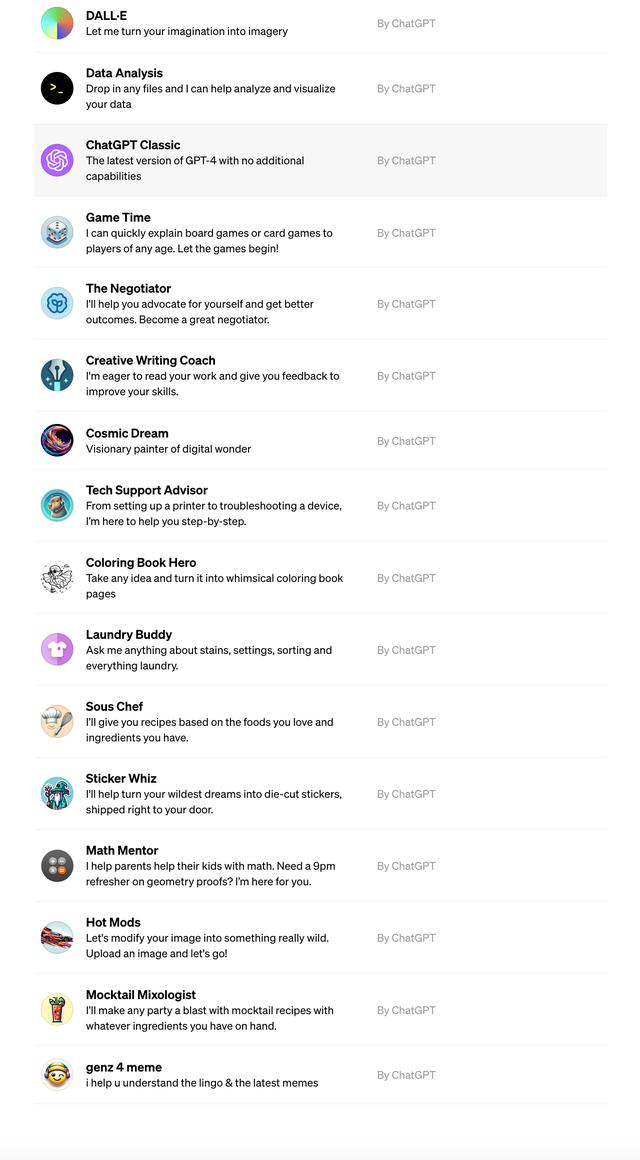
Create Your Own ChatGPT
- Click “Create a GPT” to access the creation page.
- Utilize the GPT Builder on the left with a real-time preview on the right.
The Builder allows the creation of GPTs interactively, akin to the C language’s gcc compiler written in C.
A GPT for a knowledge base Q&A was created using awesome-java, a 38K star repository.
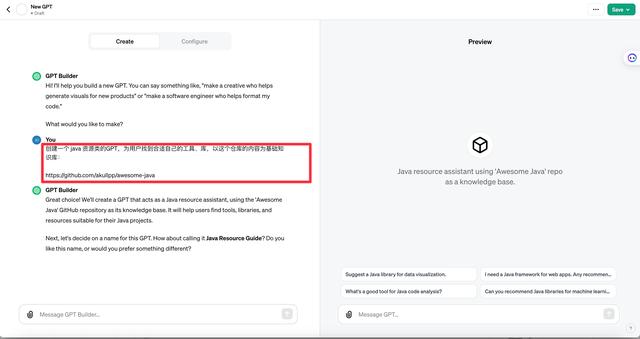
GPT provides a real-time preview of the generated content.A few seconds later, GPT has already done GPT for me, and you can preview it directly on the right, and even gave me a name for this GPT: Java Resource Guide
Configuration Options:Create Your Own ChatGPT
Users can fine-tune GPT creation through the Configure panel, including uploading up to 10 library files.If you are not satisfied with the content, you can continue to communicate and adjust with GPT on the left, including uploading text, documents and other materials as materials.
OK, now that we have a prototype, let’s test the effect in the preview window on the right:
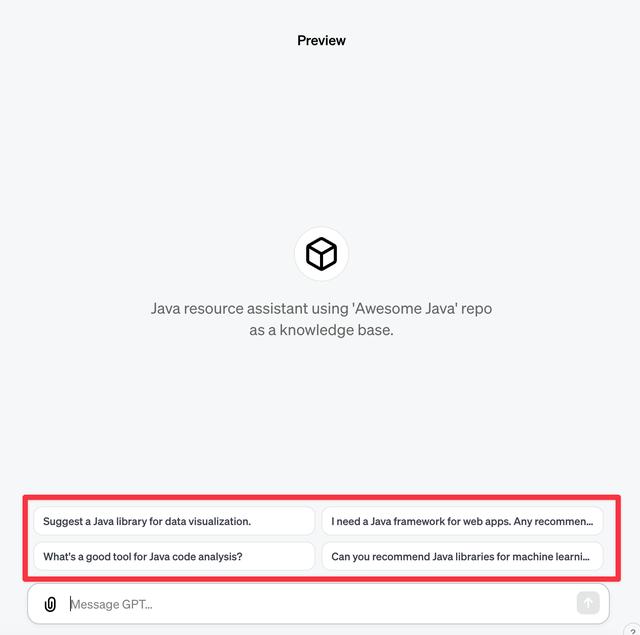
GPT has kindly generated a few initial conversations for me, so that users can quickly understand what GPT does.
I casually asked a CLI tool question, and GPT directly listed the CLI library list in the repository, which is very accurate:
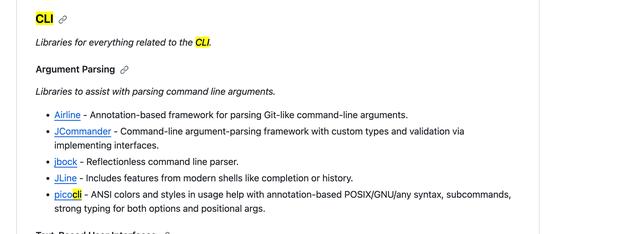
Advanced Settings:Create Your Own ChatGPT
- The Action section allows calling external interfaces, providing access to external data platforms and various SAAS platforms.
- Integration with services like Zapier and support for multiple SAAS services can be achieved.
If you’re not happy with the results of this interactive generation, you can also configure it precisely in the Configure panel, including uploading your library files (currently up to 10)!
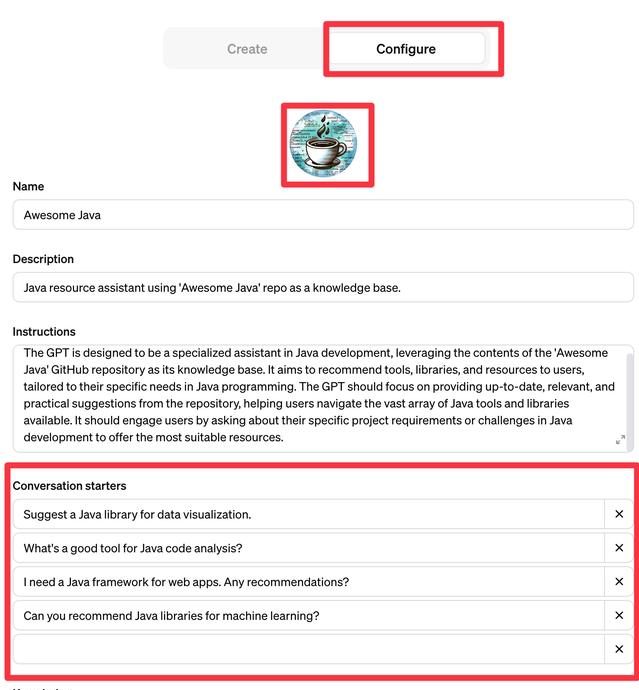
When uploading a file, it should be supported by all major document formats, such as plain text (txt), Office, PDF, etc. However, scanned PDFs should not be supported for the time being, and OCR seems to be relatively weak now, even with the help of the DALL-E model.
In addition to the basic features above, here’s an advanced setting for an Action:
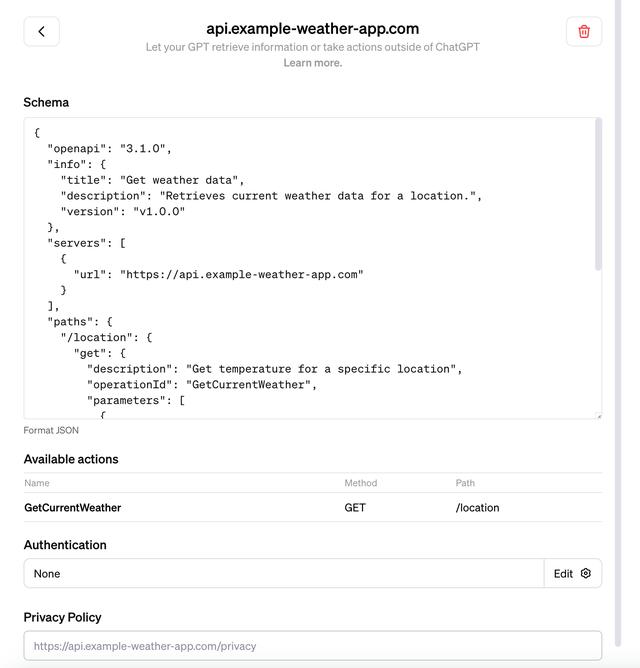
HERE, YOU CAN ALSO CALL EXTERNAL INTERFACES, AND THEN YOU CAN ACCESS EXTERNAL DATA PLATFORMS AND VARIOUS SAAS PLATFORMS.
Like what…… Integrate zapier and support a bunch of SaaS services:
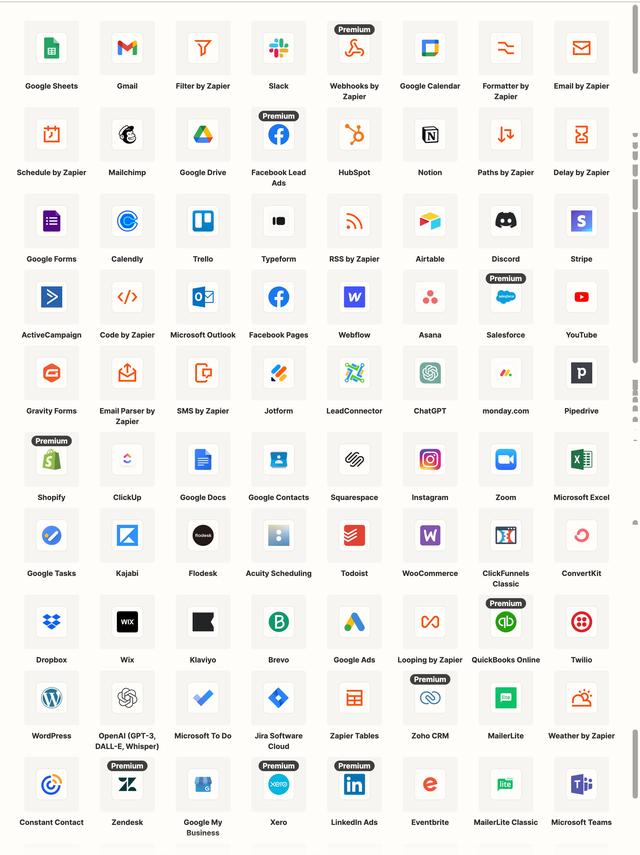
If you are a pure Internet person, maybe you can really create your own Jarvis assistant and experience the joy of Iron Man!
But… This function seems to be missing from the documentation now, there is no detailed introduction to the analysis of parameters and how to interact, and the function is currently weak, the default parameters seem to have no place to configure, it doesn’t seem to be mature enough, you have to give it a little time.
Publication and Future Features:Create Your Own ChatGPT
- After creation, the Save button in the upper right corner allows publishing.
- The GPT Store, set to launch by the end of the month, will offer a platform for sharing and exploring GPT creations.

The third public option, which seems to mean publishing to the GPT Store, is unfortunately not online yet, and errors are often saved now.
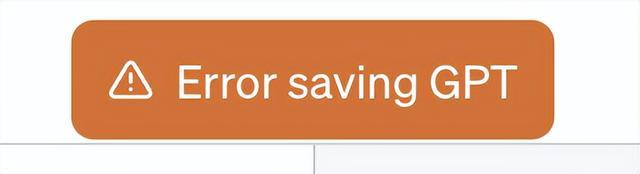
However, according to official information, GPT Strore will open at the end of this month (11). Let’s look forward to what good GPT will appear at that time.
User Interaction and Sharing:Create Your Own ChatGPT
The Only people with a link option enables saving and sharing creations via a link.The second is Only people with a link, which can be saved and shared with others via a link. This link is currently also a way to play on the third-party GPT Store.
Third-party GPT Store
Although the official store is not online yet, third-party platforms like GPT Store and GPTs Hunter showcase thousands of user-created GPTs.
Although the official store is not online, there are now thousands of GPT released by users (up to now) on the three parties, and it is still growing.
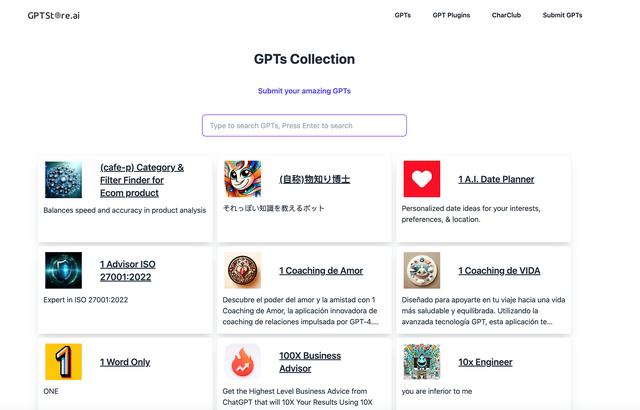
Conclusion:Create Your Own ChatGPT
The GPTs function, currently resembling an interactive Prompt Creator, holds promise as a lightweight plugin. Future integration with development capabilities and OpenAI’s vision and tts functions could transform it into a versatile, customizable assistant for various fields.