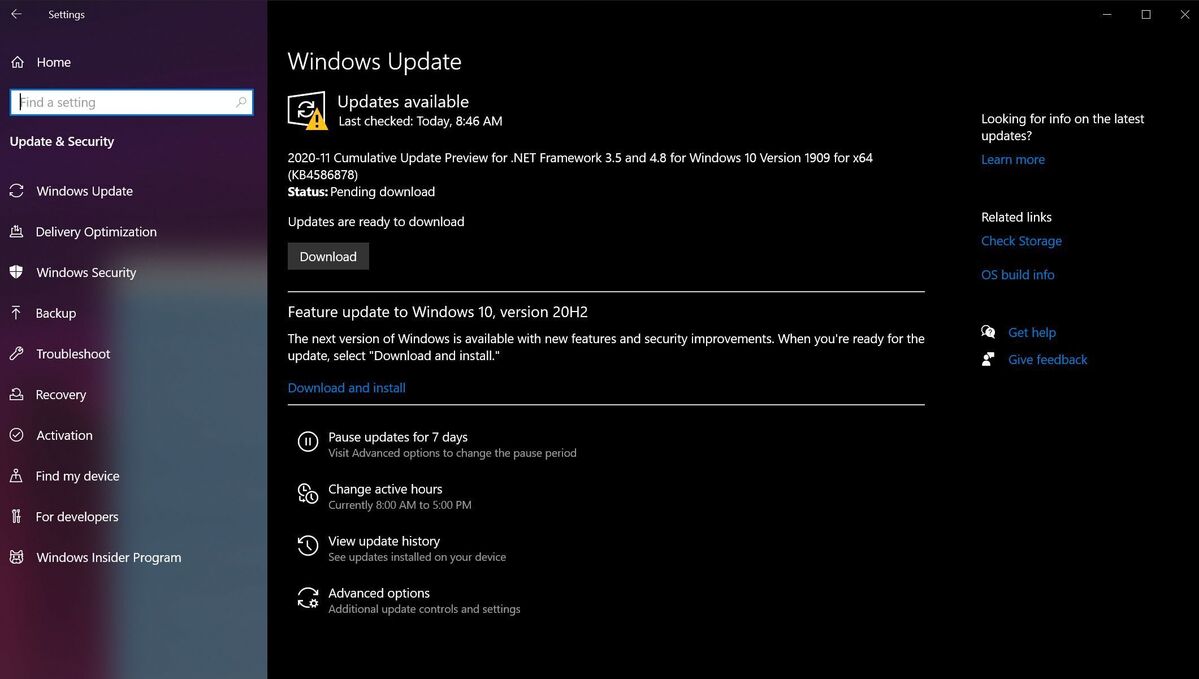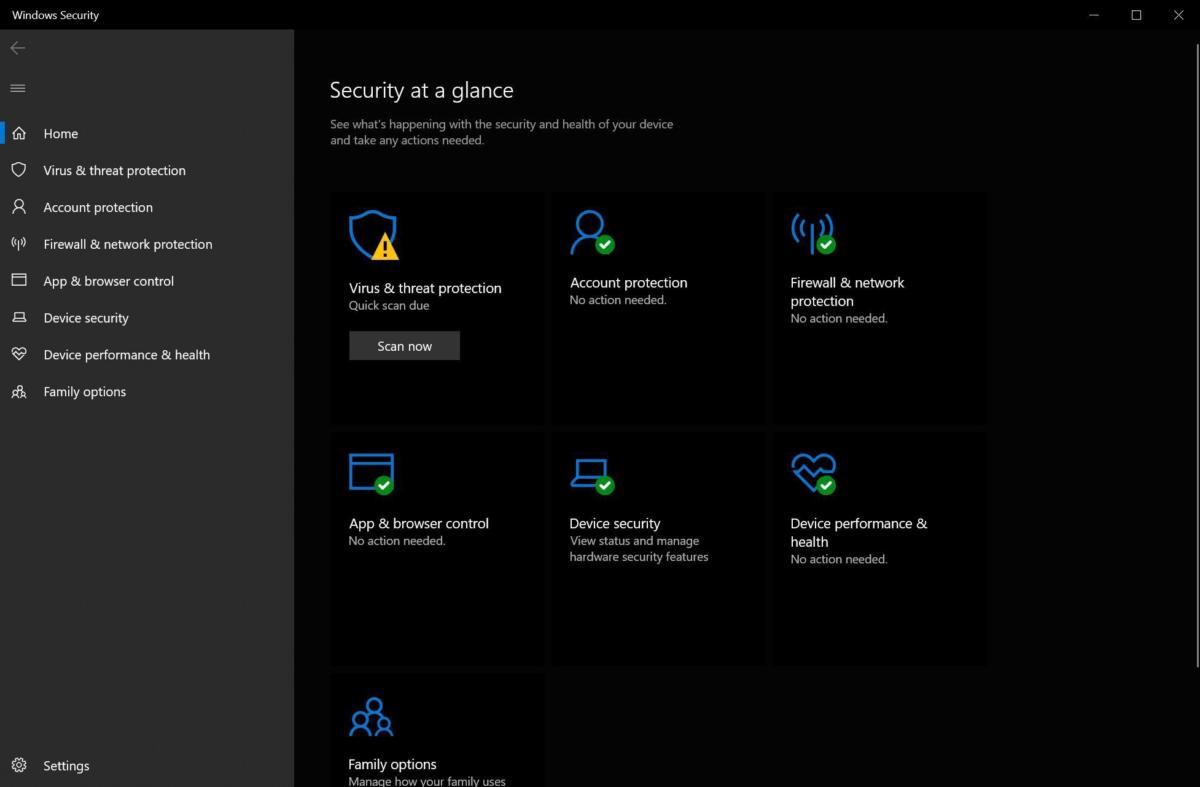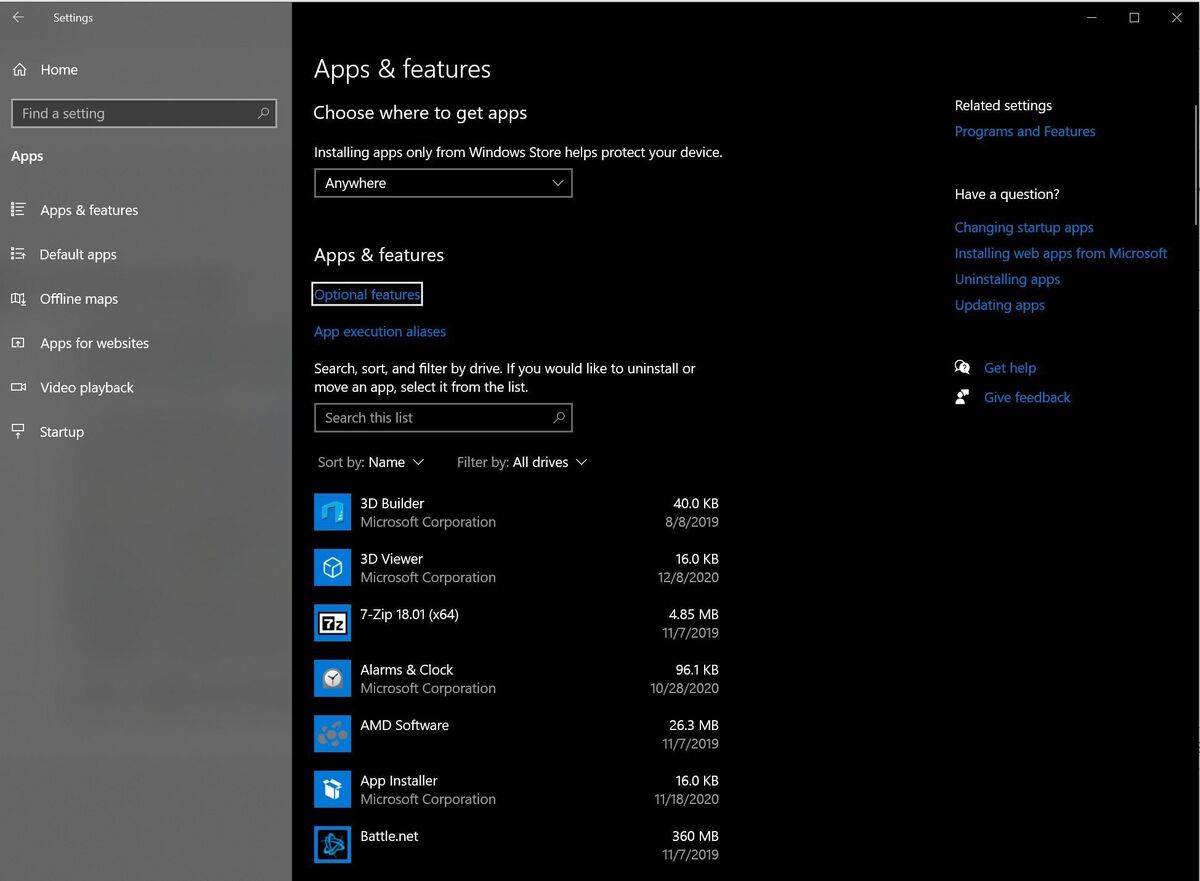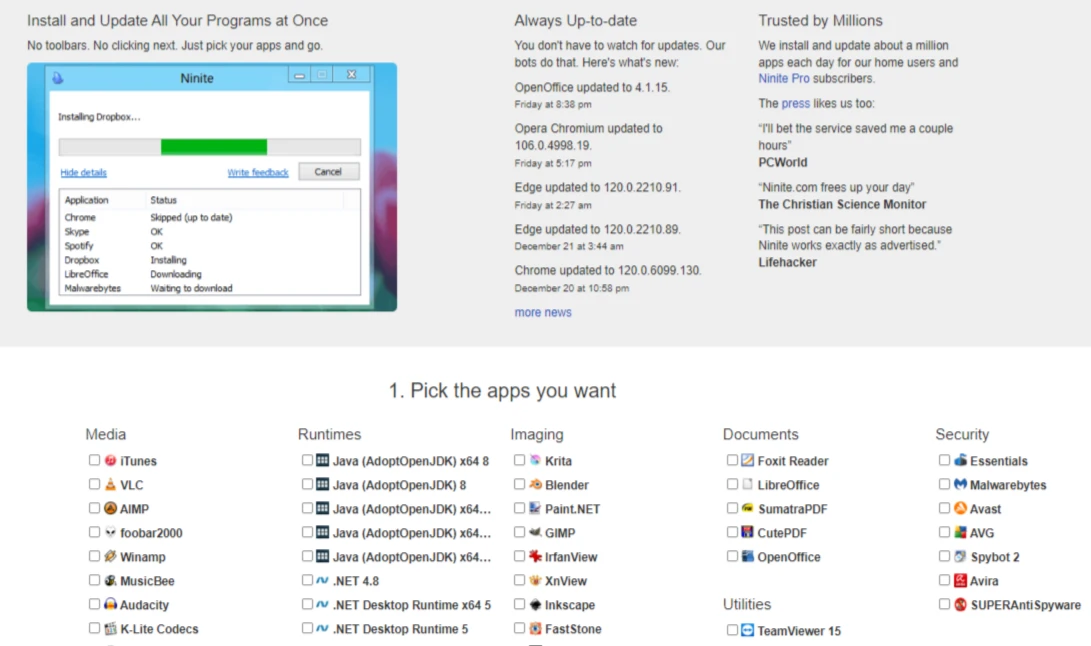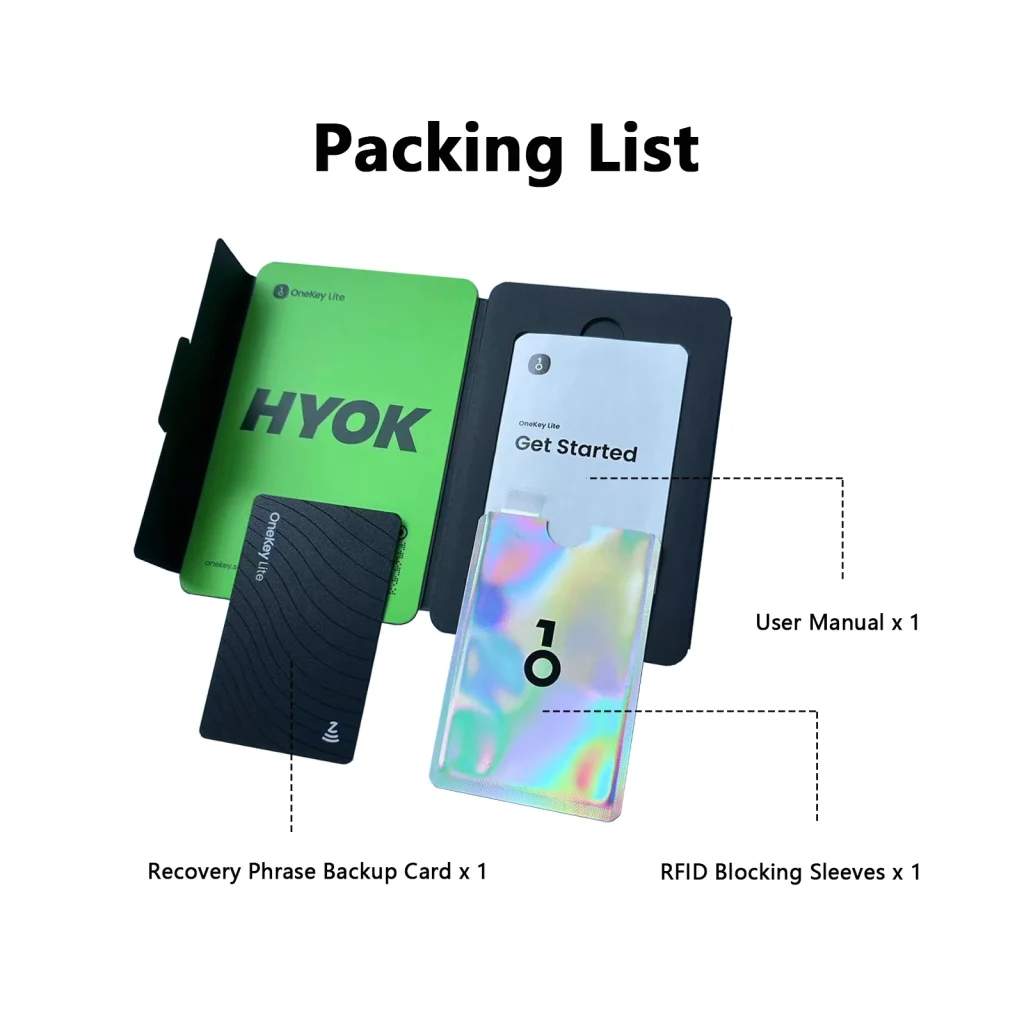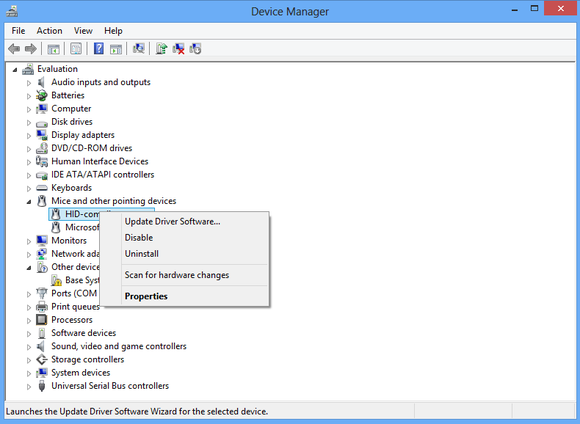Hey there, congrats on your new computer! It’s like getting the keys to a whole new world. But before you dive in, let’s make sure it’s set up in the coolest way possible. Here’s a step-by-step guide for you.
Contents
- 1 1. Keep It Safe: Update Your Computer
- 2 2. Choose Your Internet Sidekick: Install a Browser
- 3 3. Guard Your Computer Fortress: Set Up Security
- 4 4. Clean Up the Mess: Remove Unwanted Stuff
- 5 5. Make It Yours: Install Fun Software
- 6 6. Backup Plan: Protect Your Stuff
- 7 7. Keep It Fit: Check for Updates
- 8 8. Unleash Its Powers: Discover Cool Features
- 9 Conclusion: Ready for an Awesome Adventure
1. Keep It Safe: Update Your Computer
Imagine your computer as a superhero, and updates are its superpowers. Go to Settings > Update and security > Check for Updates. Install anything it suggests, and keep doing this until it says you’re all caught up. It’s like giving your computer a shield against bad stuff.
2. Choose Your Internet Sidekick: Install a Browser
Surfing the web without a good browser is like skateboarding without wheels. Install Chrome, Firefox, or Opera – they’re like your trusty sidekicks for a smooth online ride.
3. Guard Your Computer Fortress: Set Up Security
Every superhero needs a fortress. Your computer’s fortress is its security. Use Windows Security or get a cool antivirus like Norton 360 Deluxe. It’s like having a superhero suit for your computer.
4. Clean Up the Mess: Remove Unwanted Stuff
Too much stuff can slow down your computer. Go to “Add and remove programs” and get rid of anything you don’t need. Keep only the essentials, like a superhero keeping only the best gadgets.
5. Make It Yours: Install Fun Software
Your computer is like a blank canvas waiting for your art. Install fun and helpful programs. Holdassist has a list of the best free ones. Use Ninite to install them all at once – it’s like magic for your computer.
6. Backup Plan: Protect Your Stuff
Imagine your computer has a magic spell to save everything important. Use backup tools like R-Drive Image 7 to create a copy, so if anything goes wrong, you’re covered. It’s like having a superhero sidekick to rescue your data.
Top On Sale Product Recommendations!
OneKey Lite Recovery Phrase Backup Card Portable NFC Private Key Cold Storage For Cryptocurrency Software Wallet;
Original price: USD 20.26;
Now price: USD 20.26;
Click&Buy: Check it Out here;
Search Code on AliExpress: ALC3DPZG
7. Keep It Fit: Check for Updates
Superheroes need to stay fit, and your computer too. Check for driver updates in Device Manager. It’s like giving your computer a power boost for smooth performance.
8. Unleash Its Powers: Discover Cool Features
Your computer has hidden powers waiting to be discovered. Explore Windows 10 and 11 tips from PCWorld. It’s like finding secret moves in a video game – so cool!
Conclusion: Ready for an Awesome Adventure
There you go! Your computer is now a superhero, ready for an epic adventure. Whether you’re gaming, studying, or just having fun, your computer is your sidekick for all things awesome. Enjoy your new tech journey!
Top On Sale Product Recommendations!
2024 HUAMi Global Version Tablet PC Pad 6 Pro Snapdragon 888 Android 13 10000mAh RAM 16GB+ROM 1TB 5G HD 4K Screen WIFI Mi Tab;
Original price: USD 162.93;
Now price: USD 122.20;
Click&Buy: Check it out here.