Bing Image Creator is an AI Art Generator developed by Microsoft, powered by the Dall-E 3 program created by OpenAI (the developers of ChatGPT). It enables users to craft Disney Pixar-style posters from text inputs. To commence your journey in creating AI-generated images with custom characters and names in the style of Disney Pixar posters using Bing Image Creator, please visit this website.
Artificial Intelligence (AI) technology is widely utilized for generating visual content. Recently, there’s been a viral trend on social media with posters shared by netizens, mimicking the style of Disney Pixar animated movies.
These Disney Pixar-inspired posters, personalized with individuals’ names and characteristics, have gained popularity on Instagram, TikTok, and X (formerly Twitter).
Once again, these visually captivating creations are the handiwork of AI Generative tools. There are several services that allow for the modification of Disney Pixar visuals, one of which utilizes the Bing Image Creator.
Read: Global Elite on Edge, Issues Special Orders to Google, Apple, and Others This service leverages Microsoft’s AI program, supported by OpenAI’s Dall-E. For your information, OpenAI is the company behind the widely known ChatGPT, a popular generative AI service.
Using Bing Image Creator, users can craft Disney Pixar-style posters based on the provided prompts.
How to Create a Disney Pixar Poster with Bing Image Creator
- Visit the Bing Image Creator website: https://www.bing.com/create
- Log in with your Microsoft account.
- Enter your prompt in the provided field, ensuring it’s clear for AI to understand.
- To create a Pixar poster, you can input keywords like “Disney Pixar movie poster.”
- Then, provide a more specific prompt, including details like colors, characters, themes, styles, and more.
- For example, you could command, “Create a Disney Pixar poster with an ambiance similar to the movie ‘Coco.’ The character is a man in red clothing, holding a guitar. He has brown skin, black hair, and the poster should have an old Mexican background style in 3D Animation.”
- Click “Create.”
- Bing Image Creator will present various image variations that align with your instructions.
- Users can download the visually enhanced results from Bing Image Creator.
- Share them on social media.
Hope this helps!

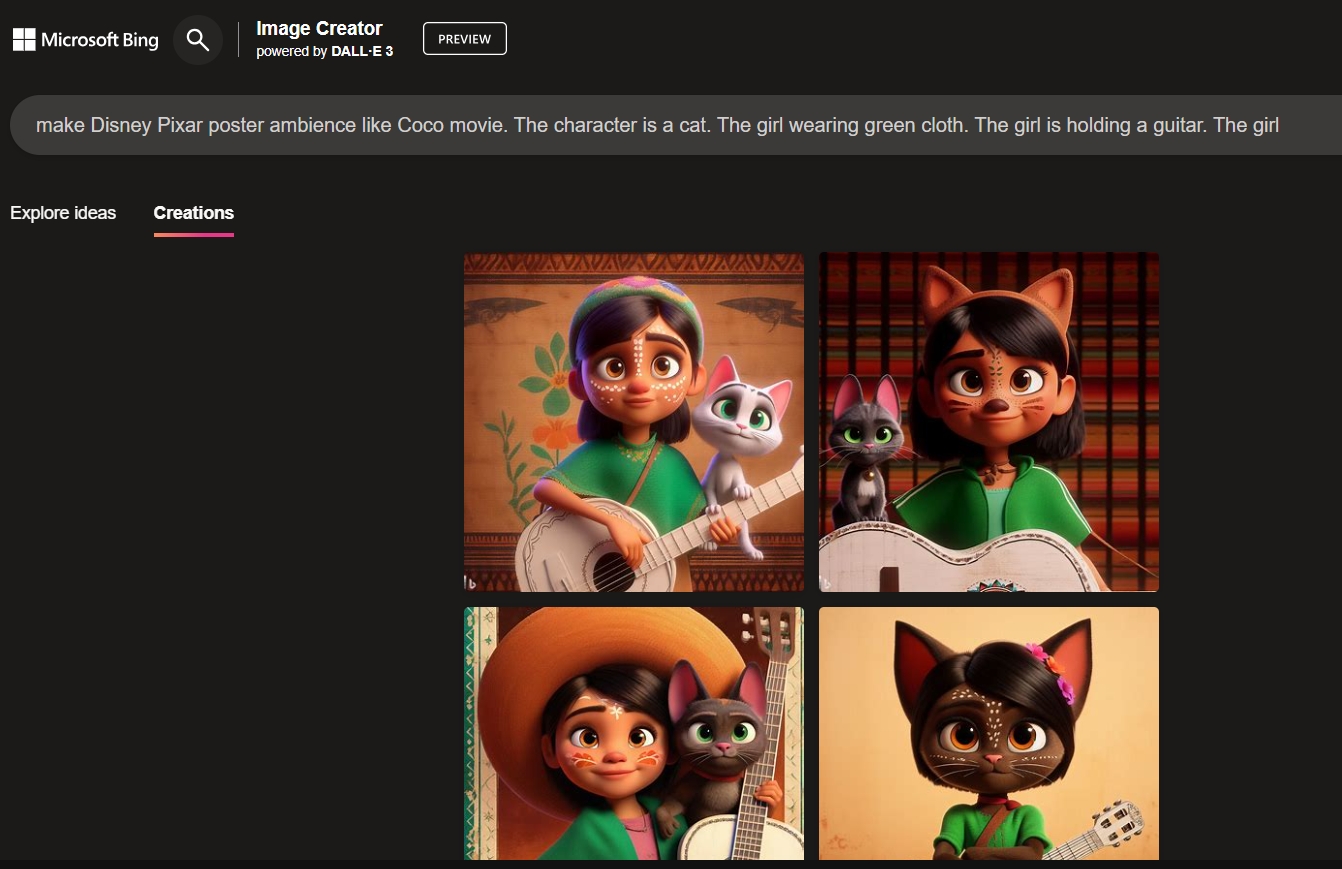


[…] AI Image Generator […]